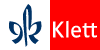Planungsprozesse bewerten - Stuttgart 21: Virtuelle Exkursion

Einführung in das Tutorial
Einführung in das Google Earth Tutorial (application/msword 2.1 MB)Google Earth
Homepage zum Programm 'Google Earth', welches hier heruntergeladen werden kann. Ferner werden die Möglichkeiten des Programms aufgezeigt sowie Erweiterungen und Hilfestellungen geboten.
Quelle: Google
Datum: 2014
Datum: 2014
Ort: San Francisco, USA

1.1 Google Earth Tutorial
Was ist Google Earth? (application/msword 2.9 MB)
1.2 Google Earth Tutorial
Wie ist Google Earth aufgebaut? (application/msword 2.3 MB)
1.3 Google Earth Tutorial
Steuerung/Navigation in Google Earth und wichtige Tastaturbefehle (application/msword 3.7 MB)
1.4 Google Earth Tutorial
Ebenen anzeigen (application/msword 5.9 MB)
1.5 Google Earth Tutorial
Ansichten und Perspektiven (Street-View, Bodenansicht) (application/msword 9.3 MB)
1.6 Google Earth Tutorial
Menüleiste in Google Earth (application/msword 6.1 MB)
1.7 Google Earth Tutorial
Koordinatenformat einstellen (application/msword 2.3 MB)
1.8 Google Earth Tutorial
Die Höhenverstärkung (den Überhöhungsfaktor) einstellen (application/msword 3.5 MB)
2.1 Google Earth Tutorial
Orte und mehr in Google Earth suchen (application/msword 3.3 MB)
2.2 Google Earth Tutorial
Routen planen (application/msword 3.0 MB)
2.3 Google Earth Tutorial
Einen Screenshot speichern (application/msword 2.6 MB)
2.4 Google Earth Tutorial
Historisches Bildmaterial anzeigen (application/msword 4.1 MB)
2.5 Google Earth Tutorial
Ortsmarke setzen und (nachträglich) bearbeiten (application/msword 3.2 MB)
2.6 Google Earth Tutorial
Pfade zeichnen (application/msword 4.0 MB)
2.7 Google Earth Tutorial
Höhenprofile erstellen (application/msword 3.6 MB)
2.8 Google Earth Tutorial
Polygone zeichnen (application/msword 9.7 MB)